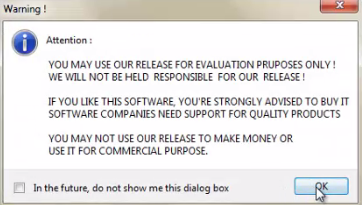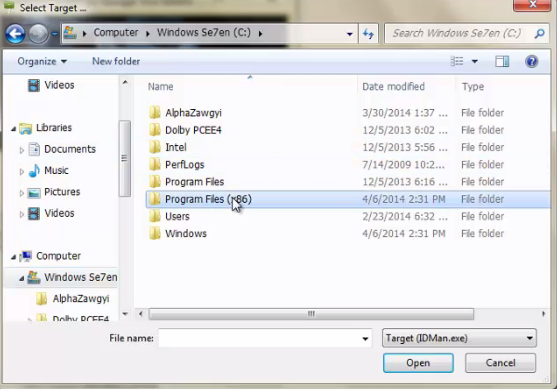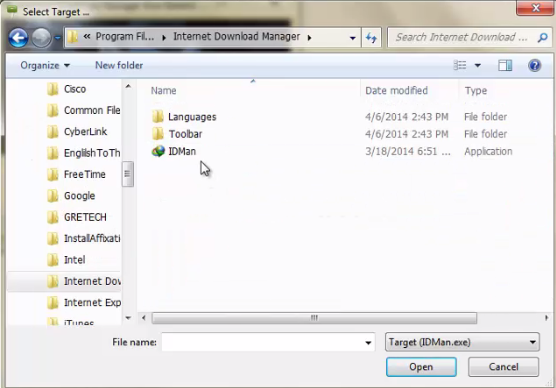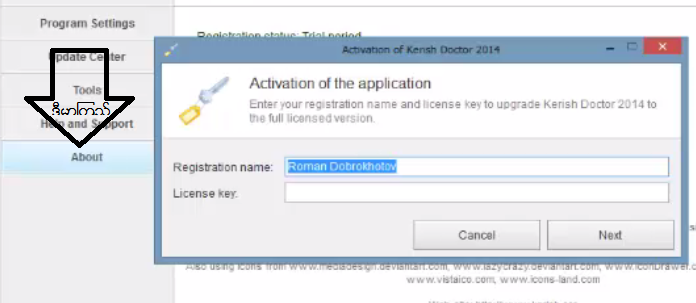ျမန္မာႏိုင္ငံ၏ GSM, WCDMA, CDMA, MEC ဖုန္းကိုင္ေဆာင္သူတိုင္းအတြက္ အင္တာနက္ခ်ိတ္ဆက္လိုက္ၿပီဆိုတာ နဲ႔ အင္တာနက္ Setting ထည့္ေပးရမွာ မလြဲဧကန္ပါ။ အဲ့လိုအခ်ိန္ၾကရင္ မိမိ ကိုင္တိုင္ လက္ေဆာင္ႏိုင္ေအာင္တင္ေပးလိုက္ပါတယ္ … လိုင္း sim card ေတြရဲ့ အင္တာနက္ setting ေတြအျပင္ ဖုန္းအမ်ိဳးအစားအလိုက္ iphone, Samsung, HTC, Sony, Huawei, Blackbarry, Mobile Windows 7, Mobile Windows 8, Nokia တို႔ရဲ့ Internet Setting ထည့္နည္းေလးမ်ားကိုလဲ ေဖာ္ျပထားေပးပါတယ္ …
Mec (1500) Card Internet Setting
1.အရင္ဦးဆံုး မိမိ Mobile Phone ရဲ႕ Setting ကိုသြားပါ။
2.Wireless & Networks ထဲ၀င္ပါ။
3. Mobile networks ထဲကိုထပ္၀င္ပါ။
4. Access Point Names ကို၀င္ပါ။
5.Menu Key ( မ်ဥ္းေၾကာင္းသံုးေၾကာင္းထပ္) ကိုႏွိပ္ၿပီး New APN ကိုႏွိ္ပ္ပါ။
6.ကၽြန္ေတာ္ ေအာက္မွာေပးထားတဲ့ အတိုင္းျဖည့္ေပးလိုက္ပါ။
Name – Mectel (or) Card
APN - #777
Proxy – ဘာမွ မထည့္ပါနဲ႕။
Port – ဘာမွ မထည့္ပါနဲ႕။
Username – mectel@c800.mm (or) card@c800.mm
Password – 123 (or) 12345 (or) card
Server – ဘာမွွ မထည့္ပါနဲ႕။
MMSC – ဘာမွ မထည့္ပါနဲ႕။
MMS Proxy – ဘာမွ မထည့္ပါနဲ႕။
MMS Port – ဘာမွ မထည့္ပါနဲ႕။
MCC – 460
MNC – 03
Authentication type – PAP or CHAP (or) CHAP
APN type – ပံုမွန္အားၿဖင့္ မလုိအပ္ပါဘူး။(Default ကိုသာ ထည့္ေပးပါမယ္။)
Data bearer – မလိုပါ။
Prompt password - #777
APN မပါေသာ သူမ်ားကေတာ့ PPP Digit မွာ #777 ထည့္ပါမယ္။Connection name ေတာင္းခဲ့ရင္ mectel ပါေနာ္။
ကဲ…….ဒီေလာက္ဆိုရင္ေတာ့ ကၽြန္ေတာ့ IT Bank က စာဖတ္ပရိတ္သတ္ေတြ အားလံုး အဆင္ေျပၾကလိမ့္မယ္လို႕ ထင္ပါတယ္ဗ်။အခက္အခဲ တစ္စံုတစ္ရာရွိခဲ့ရင္လဲ Comment ေပးျပီး မွာထားခဲ့လို႕ရပါတယ္ဗ်ာ။
GSM, WCDMA Network သံုး Mobile Phone ေတြအတြက္
1.အရင္ဦးဆံုး မိမိ Mobile Phone ရဲ႕ Setting ကိုသြားပါ။
2.Wireless & Networks ထဲ၀င္ပါ။
3. Mobile networks ထဲကိုထပ္၀င္ပါ။
4. Access Point Names ကို၀င္ပါ။
5.Menu Key ( မ်ဥ္းေၾကာင္းသံုးေၾကာင္းထပ္) ကိုႏွိပ္ၿပီး New APN ကိုႏွိ္ပ္ပါ။
6.ကၽြန္ေတာ္ ေအာက္မွာေပးထားတဲ့ အတိုင္းျဖည့္ေပးလိုက္ပါ။
Name – မိမိႏွစ္သက္ရာနာမည္ တစ္ခုခုရိုက္ထည့္လိုက္ပါ။
APN – mptnet
Proxy – ဘာမွမထည့္ပါ
Port – ဘာမွမထည့္ပါ
username – mptnet
Password – 0000
Server – ဘာမွမထည့္ပါ
MMSC – ဘာမွမထည့္ပါ
MMS Proxy – ဘာမွမထည့္ပါ
MMS Port – ဘာမွမထည့္ပါ
MMC – 414 လို႕ေပၚေနရပါမယ္
MNC – 01 လို႔ေပၚေနရပါမယ္
Authentication Type – PAP
APN type – default, supl (ေရးလိုက္ပါ )
APN Protocol = IPv4 ကိုေရြးပါ
အေပၚက ျဖည့္ခိုင္းထားတာေတြ အားလံုးၿပီးသြားရင္ေတာ့ Menu key ကိုႏွိပ္ၿပီး Save (or) Done ကိုႏွိပ္လိုက္ပါ။မျပီးေသးပါဘူးဗ်ာ။ေအာက္မွာ တစ္ဆင့္ က်န္ပါေသးတယ္။
1.မိမိ Mobile Phone ရဲ႕ Setting ထဲကို ျပန္၀င္ပါ။
2.Wireless & Networks ထဲကို ထပ္၀င္လိုက္ပါ။
3.Mobile Networks ထဲကို ၀င္လိုက္ပါဦးဗ်ာ။
4.Data Enable ဆိုတာေလးကို အမွန္ျခစ္လိုက္ပါ။
ဒါဆိုရင္ ကၽြန္ေတာ္တို႕ Mobile Phone ရဲ႕ Notification Bar အေပၚေနရာေလးမွာ အေပၚတက္ေအာက္ဆင္းပံုစံမ်ိဳး Icon ျမွားေလးတစ္ခုေပၚလာပါလိမ့္မယ္။ဒါဆိုရင္ေတာ့ ကၽြန္ေတာ္တို႕ GSM Network သံုး Mobile Phone ေတြမွာ Internet စတင္ အသံုးျပဳလို႕ရပါျပီဗ်ာ။(မွတ္ခ်က္ – ဒီ Setting အတိုင္းခ်ိန္လိုက္ရင္လိုင္းဆြဲအားေကာင္းမြန္တဲ့ 3G Network ကိုလဲ ပိုင္ဆိုင္ႏိုင္မွာ ျဖစ္ပါတယ္ဗ်ာ။
CDMA Network သံုး Mobile Phone ေတြအတြက္
1.အရင္ဦးဆံုး မိမိ Mobile Phone ရဲ႕ Setting ကိုသြားပါ။
2.Wireless & Networks ထဲ၀င္ပါ။
3. Mobile networks ထဲကိုထပ္၀င္ပါ။
4. Access Point Names ကို၀င္ပါ။
5.CTNET နဲ႕ CTWAP ကုိေတြ႕ပါလိမ့္မယ္။
6.CTNET ထဲကို ၀င္လိုက္ပါ။ကၽြန္ေတာ္ ေအာက္မွာေပးထားတဲ့ အတိုင္းျဖည့္ေပးလိုက္ပါ။
Name – CTNET
APN – #777
Proxy – ဘာမွ မထည့္ပါနဲ႕။
Port – ဘာမွ မထည့္ပါနဲ႕
Username – ShweMOOVi@c800.mm (ShweMOOVi ဆိုတဲ့ေနရာမွာ မိမိၾကိဳက္တာရုိက္ပါ။)
Password – မိမိ စိတ္ၾကိဳက္ လ်ဳိ႕၀ွက္နံပါတ္တစ္ခုခုကို ရိုက္ထည့္လိုက္ပါ။
Server – ဘာမွ မထည့္ပါနဲ႕။
Authentication type – PAP or CHAP
APN type – Default
APN protocol – IPv4
APN Roaming protocol – IPv4
Bearer – Unspecified
Data Bearer – Package Data
Prompt password – #777
ဒါဆို အားလံုး အဆင္ေျပသြားပါျပီ။အဲ……ကၽြန္ေတာ္ တစ္ခု သတိေပးခ်င္တာကေတာ့ ဖုန္းေတြက အမ်ိဳးအစားေတြ အမ်ားၾကီးဆိုေတာ့ ကၽြန္ေတာ္ ေျပာတဲ့နည္းေတြနဲ႕ အဆင္ေျပခ်င္မွေျပပါလိမ့္မယ္။ဒါေပမဲ့ စိတ္မပ်က္ဘဲ ကိုယ့္မွာ ရွိတဲ့ ဥာဏ္စြမ္း ဥာဏ္စေလးေတြနဲ႕ ျဖည့္ေတြးျပီး ကလိၾကေပါ့ဗ်ာ။ဘာပဲျဖစ္ျဖစ္ Internet Setting စတင္ ခ်ိန္မယ္ ဆိုပါကသမရိုးက်နည္းအတိုင္းပဲ စပါမယ္။ Data Enable ကို On ထားပါမယ္။ထိုေနာက္ Wireless and Network Settings>Mobile networks>Access Point Names ကို ၀င္ပါမယ္။Menu key ( မ်ဥ္းေလးေၾကာင္းထပ္ ပံုကေလးေပါ့) ကို နွိပ္ၿပီး New APN ကို ေရြးပါမယ္။ ထို႔ေနာက္ Name, APN, usernameနွင့္ Prompt password ကိုသာ ထည့္၍ Save လုပ္ပါ။ Restart ခ်ေပးပါ။
ၿပန္တက္လာလွ်င္ Internet သံုးလို႕ ရပါၿပီ။အားလံုးပဲ အဆင္ေၿပၾကပါေစေနာ္။
For Android
Name: MM – MPT Web
APN: mptnet
Proxy:
Port:
Username: mptnet
Password: mptnet
Server:
MMSC:
MMS Proxy:
MMS Port:
MMS Protocol: WAP 2.0
MCC: 414
MNC: 01
Authentication Type: PAP
APN Type: default, supl
For IOS
- Select Settings.
- Select General.
- Select Network or Cellular
- Select Cellular Data Network.
- Under Cellular Data Option
APN: mptnet
Username: mptnet
Password: mptnet
For Blackberry
The method to do this may be different . If you have better instructions please contact me.
1. From the home screen click on the Blackberry Menu button
2. Then select “Options” – it usually has a spanner icon.
3. Then “Device Settings”.
4. Then select “Advanced Sysem Settings”.
5. Select “TCP/IP” from the list.
6. Here you will find your “APN Settings”. Make sure the tick-box next to “APN Settings Enabled” is ticked.
7. Once you have done that, just below this you will see “APN:”. This is where you will need to type in a setting. Set the Following APN
APN: mptnet
USERNAME: mptnet
PASSWORD: mptnet
8. Click the menu button and select “Save”
For Mobile Windows 7
If you have better instructions please let me know….
Click the Start (menu) button
Choose Settings from the program list
Scroll down and click Cellular
Click on the Edit APN Button
Set: APN: mptnet
USERNAME: mptnet
PASSWORD: mptnet
For Mobile Windows 8
In the App list Click Settings
Tap Cellular
Delete any existing APN Settings..
Tap “Add Internet APN”
Tap APN and type in mptnet
Tap Username and type in mptnet
Tap Password and type in mptnet
Tap Save
Tap “Add MMS APN”
Tap APN an type in
Tap Username and type in
Tap Password and type in
Tap WAP gateway (URL) and type in
Tap WAP gateway port and type in
Tap MMSC (URL) and type in
Tap MMSC Port and type in
Tap Max MMS Size and type in
Tap IP Type and select: IPv4v6
Tap Save
Credit-MMAS


.jpg)