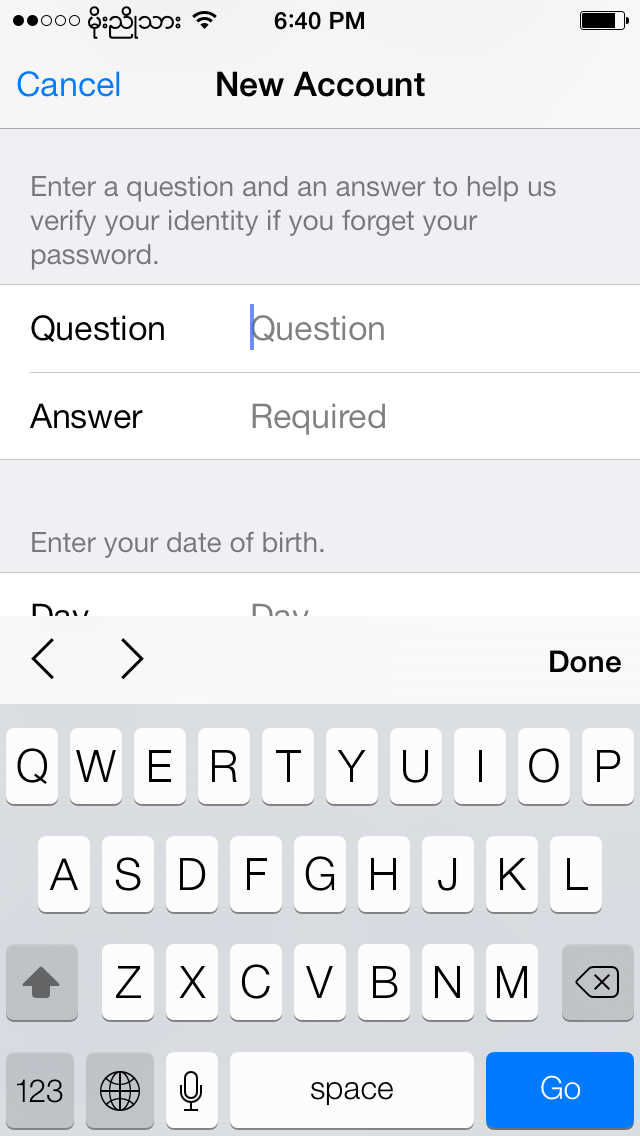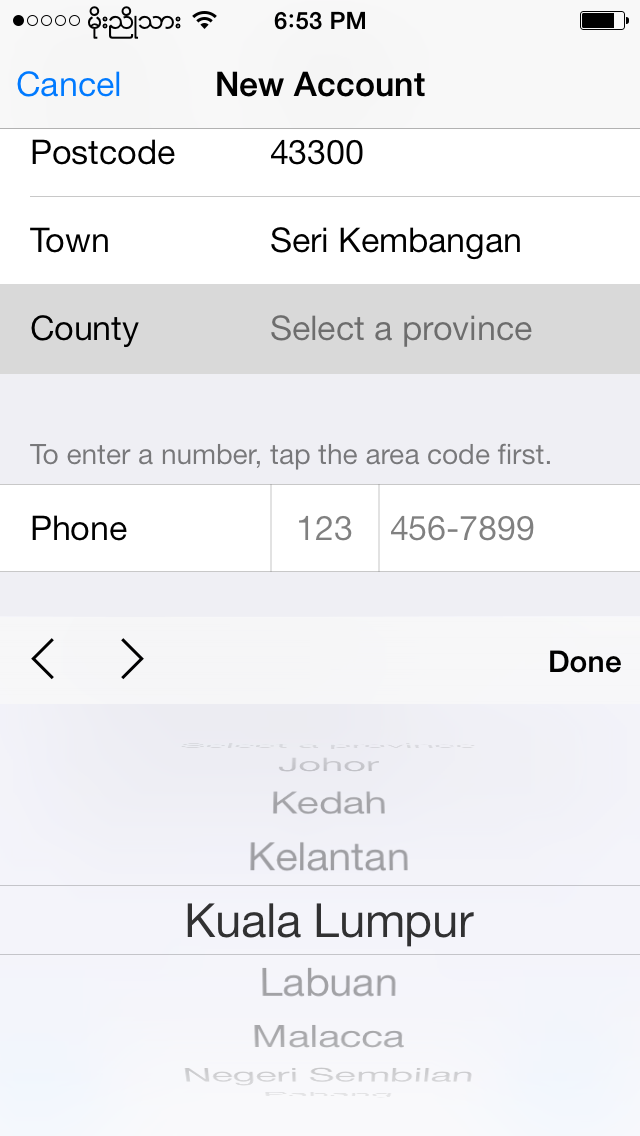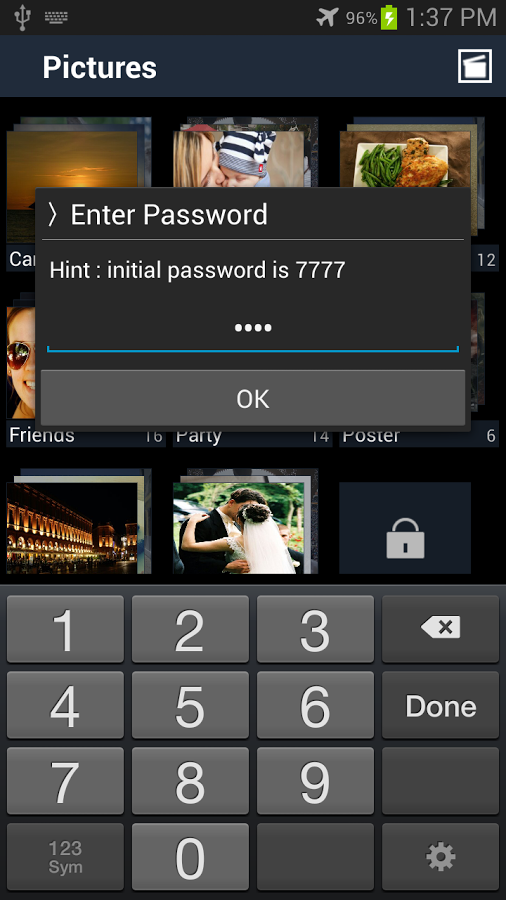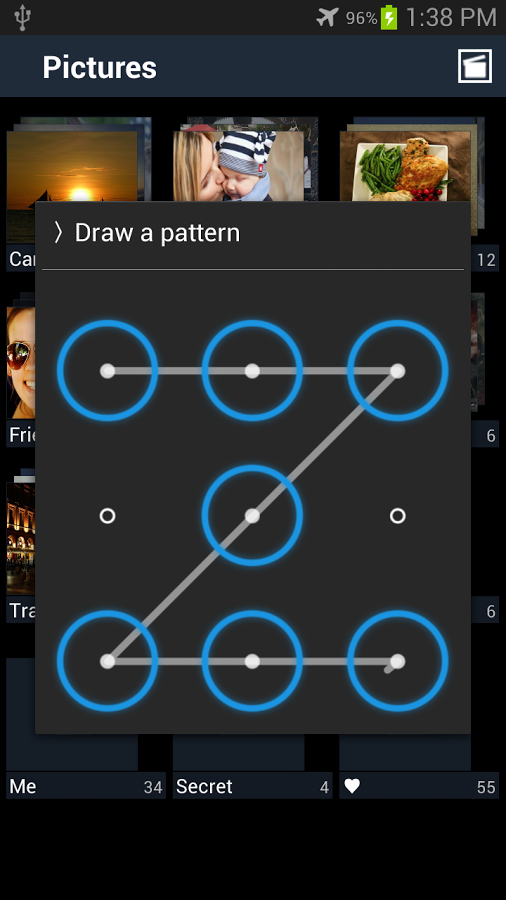Movie Box ထဲက Movie ေတြကို ဘယ္လိုေရႊ႕မလဲ
မဂၤလာပါ ဒီတစ္ခါကၽြန္ေတာ္ေပးမည့္ နည္းလမ္းေလးကေတာ့ Movie Box ထဲမွာ Download လုပ္ထားတဲ့ Movie ေတြကို သူငယ္ခ်င္း အခ်င္းခ်င္း Air Drop နဲ႔ ရွယ္ေပးခ်င္လို႔ပဲျဖစ္ျဖစ္ .. ကြန္ပ်ဴတာထဲကိုပဲ ထည့္ၿပီးသိမ္းထားခ်င္လို႔ပဲ ျဖစ္ျဖစ္ လုပ္လို႔ရမည့္နည္းလမ္းေလးပဲျဖစ္ပါတယ္။ Movie ေတြမေရႊ႕ခင္ ပထမဆံုး မိမိတို႔ရဲ႕ Device မွာ iFile ရွိဖို႔ေတာ့ လိုပါတယ္ခင္ဗ်ာ..။ iFile မရွိေသးေသာ သူမ်ား Cydia မွာ (https://repo.hackyouriphone.org) ကိုအက္ၿပီးေတာ့ ေဒါင္းယူႏိုင္ပါတယ္။ iFile ရွိၿပီဆိုရင္ စလိုက္ၾကရေအာင္ ဗ်ာ
ပထမဆံုး iFile ကိုဖြင့္ပါ ၿပီးရင္ Home ကိုႏွိပ္ပါ
Home ကိုႏွိပ္ၿပီးၿပီဆိုရင္ ထြက္လာတဲ့ ဖိုင္ေတြထဲမွ Library ကိုႏွိပ္ပါ
Library ထဲကိုေရာက္သြားၿပီဆိုရင္ Artworks ဆိုတဲ့ဖိုင္ကိုရွာၿပီးေတာ့ဖြင့္ပါ။ Artworks ဖိုင္ထဲမွာ ရွိသမွ် Movie ေတြအားလံုးဟာ Movie Box ထဲမွေဒါင္းခဲ့တာေတြပါ။ Movie ဖိုင္ေတြရဲ႕ ညာဘက္အစြန္မွာ ရွိတဲ့
( i ) ပံုစံ logo ေလးကိုႏွိပ္လိုက္ပါ Box တစ္ခုက်လာပါလိမ့္မယ္
က်လာတဲ့ Box ကေလးရဲဲ႕ ေအာက္ဆံုးကိုသြားလိုက္ပါ Add To Camera Roll ဆိုတာကိုေတြ႔ပါလိမ့္မယ္။ Add To Camera Roll ကိုႏွိပ္လိုက္ရင္ေတာ့ ေစာေစာက ဖိုင္ဟာ Photo ထဲကိုေရာက္သြားၿပီျဖစ္ပါတယ္။
iFile ေနထြက္ၿပီးေတာ့ Photos ထဲက Camera Roll မွာသြားၾကည့္ပါ ေစာေစာ ႏွိပ္ခဲ့တဲ့ Movie ေရာက္ေနတာ ေတြ႔ပါလိမ့္မယ္..
ဒါဆိုရင္ေတာ့ Air Drop နဲ႔ပဲ ပို႔ပို႔.. ကြန္ပ်ဴတာထဲကိုပဲ ေျပာင္းသိမ္းခ်င္သိမ္း ႀကိဳက္တာ အကုန္လုပ္လို႔ရပါၿပီ.. အဆင္ေျပၾကပါေစဗ်ာ..
အဆင္မေျပတာမ်ားရွိခဲ့ရင္ Comment ေပးခဲ့ၾကပါခင္ဗ်ာ..
ပထမဆံုး iFile ကိုဖြင့္ပါ ၿပီးရင္ Home ကိုႏွိပ္ပါ
Home ကိုႏွိပ္ၿပီးၿပီဆိုရင္ ထြက္လာတဲ့ ဖိုင္ေတြထဲမွ Library ကိုႏွိပ္ပါ
Library ထဲကိုေရာက္သြားၿပီဆိုရင္ Artworks ဆိုတဲ့ဖိုင္ကိုရွာၿပီးေတာ့ဖြင့္ပါ။ Artworks ဖိုင္ထဲမွာ ရွိသမွ် Movie ေတြအားလံုးဟာ Movie Box ထဲမွေဒါင္းခဲ့တာေတြပါ။ Movie ဖိုင္ေတြရဲ႕ ညာဘက္အစြန္မွာ ရွိတဲ့
( i ) ပံုစံ logo ေလးကိုႏွိပ္လိုက္ပါ Box တစ္ခုက်လာပါလိမ့္မယ္
က်လာတဲ့ Box ကေလးရဲဲ႕ ေအာက္ဆံုးကိုသြားလိုက္ပါ Add To Camera Roll ဆိုတာကိုေတြ႔ပါလိမ့္မယ္။ Add To Camera Roll ကိုႏွိပ္လိုက္ရင္ေတာ့ ေစာေစာက ဖိုင္ဟာ Photo ထဲကိုေရာက္သြားၿပီျဖစ္ပါတယ္။
iFile ေနထြက္ၿပီးေတာ့ Photos ထဲက Camera Roll မွာသြားၾကည့္ပါ ေစာေစာ ႏွိပ္ခဲ့တဲ့ Movie ေရာက္ေနတာ ေတြ႔ပါလိမ့္မယ္..
ဒါဆိုရင္ေတာ့ Air Drop နဲ႔ပဲ ပို႔ပို႔.. ကြန္ပ်ဴတာထဲကိုပဲ ေျပာင္းသိမ္းခ်င္သိမ္း ႀကိဳက္တာ အကုန္လုပ္လို႔ရပါၿပီ.. အဆင္ေျပၾကပါေစဗ်ာ..
အဆင္မေျပတာမ်ားရွိခဲ့ရင္ Comment ေပးခဲ့ၾကပါခင္ဗ်ာ..