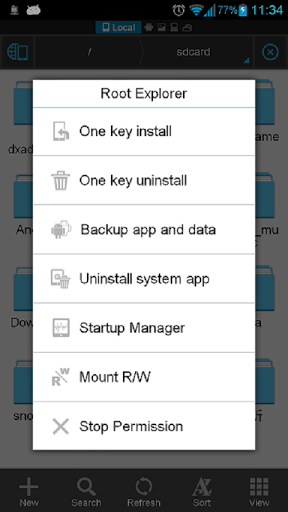ဒီေကာင္ေလး ကို အားလံုးပဲ သိၾကပါလိမ့္မယ္။အသစ္ UPDATE ထြက္လာလို႔
အားလံုးပဲ အသံုးျပဳ႕ႏိူင္ေအာင္ ျပန္လည္မွ်ေဝလိုက္ပါတယ္။သူကဘာေတြလုပ္ႏိူင္သလဲ ဆိုေတာ့
APP တခု႔ကို မိမိ ကအသံုးျပဳ႕ၿပီးေတာ့ HOME ကိုွႏွိပ္ၿပီးထြက္လိုက္တဲ့ အခါမ်ဳိးေတြမွာ အဲ့ဒီ APP က
မပိတ္ပဲနဲ႔ ေနာက္ကြယ္ကေန အလုပ္လုပ္ေနတက္ပါတယ္ အဲ့ဒါမ်ဳိးေတြ ဆိုရင္
TASK MANAGER ေခၚၿပီးေတာ့ ပိတ္ပစ္ရပါတယ္၊ TASK MANAGER လည္း ZD BOX ထဲမွာ
ပါၿပီးသားပါ၊ေနာက္တခု႔ကေတာ့ အရမ္းလိုအပ္တဲ့ FUNCTION ေလးပါ။ ဖုန္းရဲ႕ MEMORY ျပည့္သြားတဲ့
အခါမ်ဳိးေတြမွာAPP ေတြကို ဖုန္း STORAGE ကေန SD CARD ထဲကိုေရႊ႕မယ္ဆိုရင္ ဒီေကာင္
ေလးက လြယ္ကူပါတယ္ ခင္ဗ်ာ။အသံုးဝင္တဲ့ APP ေလးကို ေဒါင္းမယ္ ဆိုရင္ ေအာက္မွာဝင္သြားလိုက္ပါ
ကိုလတ္(ကြ်ဲဆင္း)

The
most popular system optimize toolbox with more than 20,000,000 users
now. ZDbox is an amazing all-in-one toolbox.It can save your battery and
boost your android running speed! Five stars in xda forum.
ZDbox
holds a collection of useful tools and has a nice and easy to use
interface. With ZDbox you’re getting your mobile/cell phone under
control, do easily some optimization and customize it to your needs. An
essential tool which you will love!
Anyshare:
· No flow consumption among Android devices, 60 times faster than bluetooth, share anything!
· You’ll not worry about big files transfering by your phone, because it needn’t the external network.
New Quick Switches Page:
Cache cleaner toggle and other 14 toggles for more your convenience.
Task killer | Cache cleaner | Screen sleep | Powersave
Widgets:
Keep
screen always on, kill all tasks, WiFi on/off, airplane mode on/off,
brightness adjustment, sound settings, rotate screen on/off, bluetooth
on/off, start/stop sync, switch between 2G/3G/4G, app lock on/off, GPS
on/off, APN on/off (mobile access point),LED flashlight on/off
Battery infor:
Monitoring
and showing information about remaining battery time, temperature,
health, time since last boot, necessary time until full charge and so on
one
tap power saver :click battery saving button to turn Battery saving
mode on/off. Turn off Battery saving mode to resume the previous mobile
status before battery saving.
Traffic counter:
Monthly/daily mobile data usage overview, shows remaining data traffic, detailed data usage information for each app.
Do not disturb:
Just
set days and the time when you need your privacy and you won’t be
disturbed by your phone. Set phone to silent, vibration or airplane
mode.
App lock:
Protect apps with a password or pattern, for exmaple your contacts, Facebook, Twitter, Whatsapp,Gmail and so on.
Task killer:
·
Kill all apps at once, define protected apps which won’t be killed, set
auto kill when screen gets locked, mark single or multiple apps to
kill.
· If your phone is rooted,you can use root task killer to stop self-starting apps and save more battery.
history eraser:
clean your(Browser history,market search history,Map search history,email search history,Clipboard)
Uninstaller:
Shows
used/available internal and SD card memory. Apps can be easily
uninstalled. Single or multiple (batch) uninstall possible.
App to SD:
Move apps to your SD card. Single or multiple (batch) move possible. Only for Android 2.2 and 2.3.
Cache Cleaner:With Cache Cleaner you can clean your cache of phone.protect your secret without a trace.